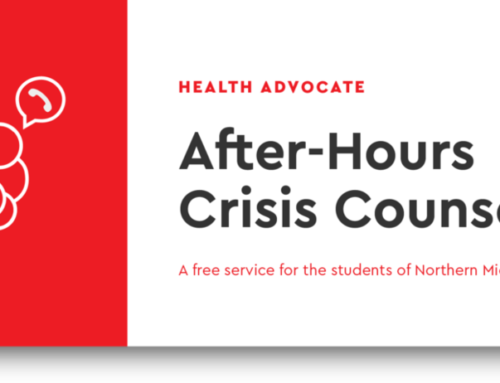Imagine yourself in a video chat with your professor and classmates. The professor poses a question. Then, silence. No one offers thoughts in response – it’s as if everyone is waiting for someone else to answer or they’re unsure about how long is “too long” to wait before speaking. Maybe someone offers a one or two-word response. Then, more silence. After what seems like hours, the professor breaks the silence – “Guess we could all use some coffee, eh?”
For an online course to be truly engaging, it’s most important to actively participate in activities that involve group discussion. Video conferencing is a common way in which faculty work to facilitate dialogue among students in a course.
“One of the things that I find most helpful when taking online classes is interacting with other students and professors through video conferencing. It’s a great way to peer review and access some of the resources that Northern has.”
Jeff Ferrington, Current Student, Applied Workplace Leadership
Now take a minute to imagine yourself sitting in an in-person classroom setting. Your professor has begun a discussion. Classmates are chiming in with their thoughts and opinions on the subject, often piggy-backing off of each others’ comments – sometimes not even leaving room for silence between thoughts. It’s the natural progression of discussion.
Often, it can be perceived that technology creates a barrier to fluid conversation. While it’s true that it might take a bit of retraining your mind to get accustomed to the virtual platform, it is possible to engage in “normal” feeling dialogue in an online environment. Allow yourself a grace period to familiarize yourself with the feel of discussions in this format. If you’re new to video conferencing, or have found yourself in a situation like the example at the beginning of this post, here are some things to consider for your next virtual discussion:
- Think of the discussion as a regular in-person conversation and act as if it were.
- When not speaking, best practice is to mute your microphone which eliminates background noise from being picked up.
- Don’t forget to unmute yourself when speaking. Allow a second or two to pass after unmuting to avoid cutting off your first word or two. Using the space bar to toggle your mic on and off is a quick way to engage this function.
- It’s OK to interject at appropriate times like you would in a regular conversation.
- After a discussion prompt is delivered, it’s appropriate to wait four to five seconds before speaking. Unless you’re formulating a response, much longer can encroach on becoming awkward.
- Use the chat/message function within the video conferencing platform (NMU uses Zoom) to send notes, links, or questions to the entire group or a select few participants during a discussion.
Not only is active involvement in virtual discussion beneficial to the whole group, it’s also a critical piece of helping you feel more engaged and part of your online learning community.